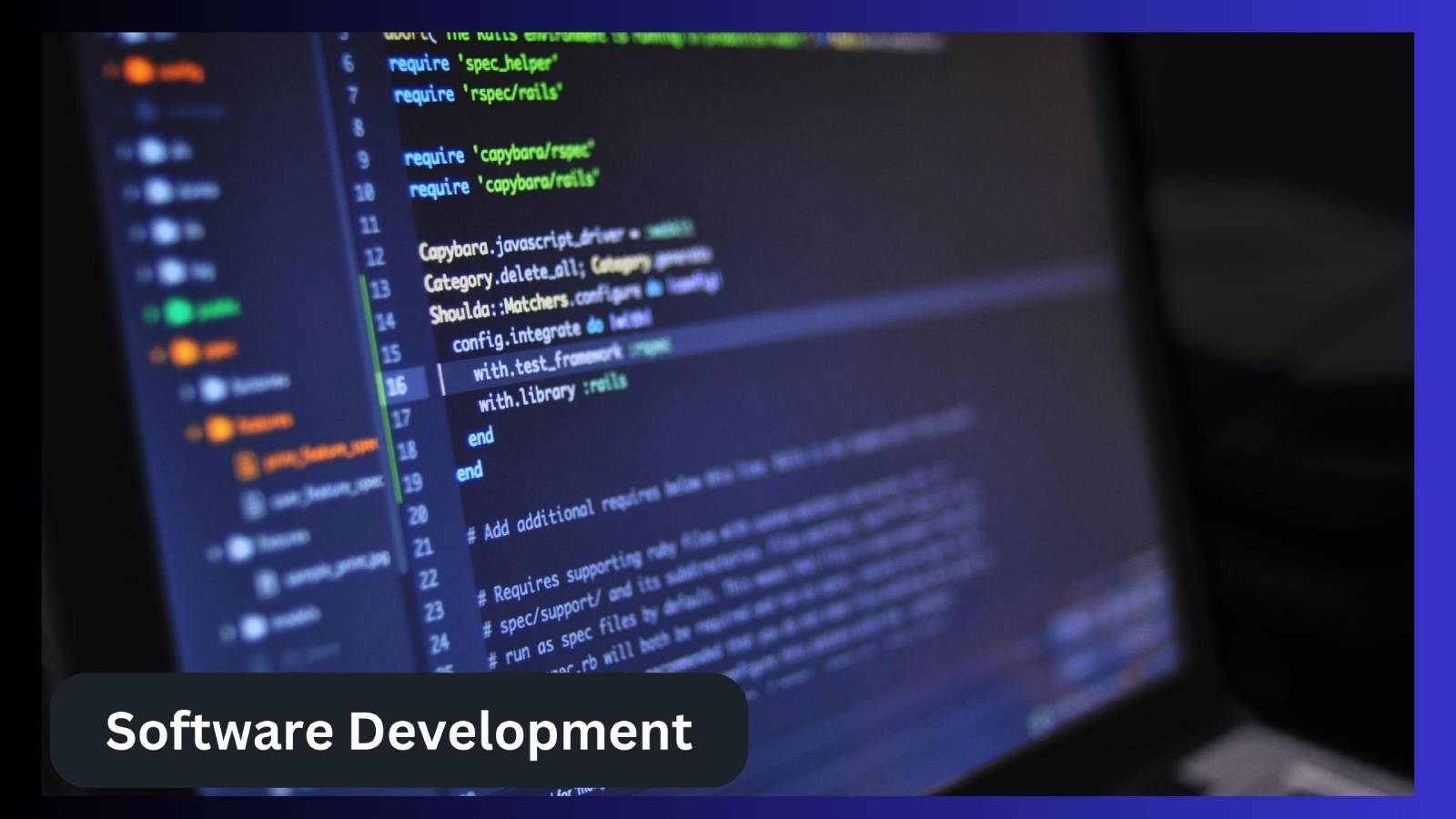Creating software is much like building a house: it requires careful planning, designing, building, testing, and maintenance. This comprehensive process is known as the Software Development Life Cycle (SDLC). The SDLC provides a structured approach to software development, ensuring that the final product is reliable, efficient, and meets user requirements. Let’s delve into each stage of software development lifecycle to understand its significance and role in software development.
1. Planning
What is it? Planning is the initial step in the SDLC, where the idea for the software is conceived and discussed. This stage involves understanding the purpose of the software, identifying its objectives, and determining its feasibility. Key activities during planning include:
- Defining project scope: Clarifying what the software will and will not do.
- Conducting feasibility studies: Assessing technical, economic, and operational feasibility.
- Creating a project plan: Developing a roadmap that outlines timelines, resources, and milestones.
Why is it important? The planning stage is crucial because it sets the direction for the entire project. It ensures that all stakeholders have a shared understanding of the project’s goals, timeline, and required resources. Effective planning helps prevent scope creep (uncontrolled changes in project scope) and ensures that the project stays on track.
2. Requirements Analysis
What is it? Requirements analysis involves gathering detailed information about what the software needs to do. This stage is about understanding the user needs and defining the software’s functional and non-functional requirements. Key activities include:
- Stakeholder interviews: Engaging with users, clients, and other stakeholders to gather their needs and expectations.
- Documenting requirements: Creating detailed requirements documents that outline the software’s features and functionalities.
- Requirements validation: Ensuring that the requirements are complete, consistent, and feasible.
Why is it important? Clear and well-defined requirements are the foundation of a successful software project. They provide a clear vision of what the software should achieve and help ensure that the final product meets user expectations. Ambiguous or incomplete requirements can lead to misunderstandings and rework later in the development process.
3. Design
What is it? The design stage involves creating a blueprint for how the software will work. This includes both high-level design (architecture) and detailed design (modules, interfaces, data flow). Key activities include:
- Architectural design: Defining the overall structure of the software, including its major components and their interactions.
- Detailed design: Specifying the internal structure of each component, including algorithms, data structures, and interfaces.
- User interface design: Designing the look and feel of the software, ensuring it is user-friendly and intuitive.
Why is it important? Good design is critical for creating software that is efficient, maintainable, and scalable. It helps developers understand how to build the software correctly and lays the groundwork for implementation. Poor design can lead to complex, hard-to-maintain code and may result in performance issues or user dissatisfaction.
4. Implementation (Coding)
What is it? Implementation, also known as coding, is the stage where developers write the actual code to create the software. This involves converting the design into a functional product using programming languages and tools. Key activities include:
- Writing code: Developing the software according to the design specifications.
- Unit testing: Testing individual components to ensure they work correctly.
- Version control: Managing code changes and collaborating with other developers using tools like Git.
Why is it important? Coding brings the software to life. It’s where the theoretical design is transformed into a working product. This stage requires skilled developers who can write clean, efficient, and error-free code. Proper implementation ensures that the software functions as intended and meets the specified requirements.
5. Testing
What is it? Testing involves systematically checking the software for defects and verifying that it works as expected. This stage ensures the quality and reliability of the software before it is deployed. Key activities include:
- Unit testing: Testing individual components or modules.
- Integration testing: Testing the interactions between different components.
- System testing: Testing the complete system as a whole.
- User acceptance testing (UAT): Validating the software with actual users to ensure it meets their needs.
Why is it important? Testing is essential for identifying and fixing bugs before the software is released to users. It helps ensure that the software is reliable, performs well, and provides a good user experience. Skipping or rushing through testing can lead to major issues in production, resulting in user dissatisfaction and costly fixes.
6. Deployment
What is it? Deployment is the process of making the software available to users. This can involve installing it on user devices, releasing it to app stores, or making it accessible online. Key activities include:
- Deployment planning: Creating a plan for how and when the software will be deployed.
- Releasing the software: Making the software available to users.
- Training and support: Providing training and support to users to help them get started with the software.
Why is it important? Deployment gets the software into the hands of users, allowing them to start benefiting from it. A well-planned deployment ensures a smooth transition from development to production, minimizing disruptions for users. Proper training and support help users get the most out of the software and can improve user satisfaction.
7. Maintenance
What is it? Maintenance involves updating and improving the software after it’s been deployed. This can include fixing bugs, adding new features, and making performance improvements. Key activities include:
- Bug fixing: Identifying and fixing defects that were not discovered during testing.
- Updates and enhancements: Adding new features or improving existing ones based on user feedback.
- Performance optimization: Improving the performance and efficiency of the software.
Why is it important? Maintenance keeps the software running smoothly and ensures it continues to meet user needs over time. It helps extend the lifespan of the software and can provide a better return on investment. Ongoing maintenance is crucial for keeping the software secure and up-to-date with the latest technologies.
Conclusion
he Software Development Life Cycle (SDLC) is a series of stages that guide the creation of software from start to finish. Each stage, from planning and requirements analysis to design, implementation, testing, deployment, and maintenance, plays a crucial role in ensuring the software is well-planned, well-built, and well-maintained. By following the SDLC, developers can create software that is reliable, user-friendly, and effective in meeting the needs of its users.
Understanding these stages can help you appreciate the meticulous work involved in developing the software you use every day. If you’re embarking on a software project and looking for a reliable partner, it’s wise to hire full stack developer who understands and follows the SDLC. A skilled full stack developer can manage both the front-end and back-end aspects of development, ensuring a seamless, high-quality product. By hiring a professional who adheres to the SDLC, you can be confident that your software project will be handled with the care and expertise it deserves, leading to a successful and satisfying outcome.