5 Common Laptop Issues And Their Solutions
Troubleshooting your laptop for everything works, but not every time. There are a lot of malfunctions that disrupts life and force you to find the best laptop repair service in Las Vegas.
More than 166 million laptops and notebooks are sold annually in the entire world. It is true that laptops are predominant in every stage of life. A kid carries a laptop to the classroom [i]and learns so many things easily. An adult keeps a laptop by the side when leaving for work. Elders use it for entertainment.
And there are more than 20 laptop issues that need to be resolved quickly. We will pick the list of 5 most common laptop issues and discuss their solutions. So, hold that number on your speed dial of the best computer service in Las Vegas and read this instead.
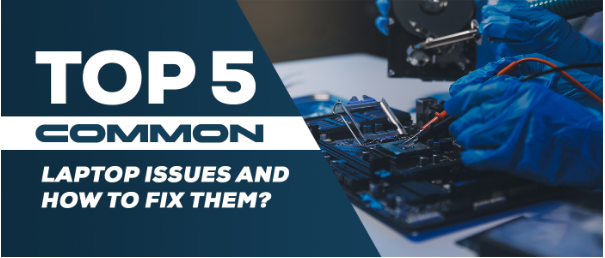
1. Lagging laptop
A slow laptop is the most annoying thing in the world, second to a child crying endlessly on a long flight. While you can’t silence the kid – you can find out why your laptop is slow and fix it.
Let’s see what are the reasons behind a slow laptop [ii]and what are the solutions to this exasperating problem.
- You are overworking your laptop. Too many tabs slow down the laptop. Imagine putting 50 kg on your back, you will collapse — the same is true for the laptop. If you open 20 different tabs on 3 different browsers, how do you think your laptop will react?
Solution:
Do not overload your computer’s memory and let the RAM breathe. Upgrade the memory storage of the drive if your work requires more storage.
- Your software is outdated causing your laptop to lag. Outdated drivers and software also cause compatibility issues.
Solution:
Treat your laptop with care, and make sure you do not download resource-intensive applications without clearing the space. Keep a check on software updates and regularly defragment your hard drive to maximize efficiency.
- Not keeping a check on the downloads is a problem as accidentally downloading files containing viruses is very common. Viruses and malware harm laptops in a way nothing else can do.
Solution: Download apps that automatically clear up space and keep the viruses away.
2. Laptop Not Turning On:
A laptop not turning on when you need it the most is infuriating, to say the least. You have a meeting and the laptop is a no-show. There is a possibility that your laptop has a problem you can fix at home without consulting a laptop repair service in Las Vegas.
So, why is your laptop not turning on[iii]?
- There may be some issue with the laptop’s battery. Sometimes the laptops do not open because the battery has failed.
Solution:
Remove the battery and plug the laptop into an outlet. If it is working, your battery has failed, and buy a new one.
- Check your screen. Sometimes the screens are cracked or damaged or there may be a malfunction causing your screen to show a blue or black background.
Solution:
A broken screen is impossible to fix. You will have to resort to a reliable laptop screen repair service in Las Vegas to repair the laptop screen.
- Problems with the operating system [iv]also cause screen issues. Corrupt files prevent the loading of the operating system.
Solution:
Reinstall Windows on your laptop and remove the drive.
3. Overheating Laptop
You are working on your laptop and it gets slow suddenly. You can feel it is overheating. This is normal. Many things cause your laptop to overheat. The safe temperature for a laptop [v]is 95 Fahrenheit. You must let the laptop cool down when the temperature exceeds the limits.
Let’s see what problems cause laptops to overheat and how to fix them without seeking aid from a laptop repair service in Las Vegas.
- Placing your laptop on a soft surface prevents air ventilation and overheats the laptop.
Solution:
Turn off the laptop and place it upside down to let it cool. Remove the batteries if they are also overheated.
- Dust and dirt in the laptop’s fan hinder it from operating properly, rendering your laptop to overheat.
Solution:
Give your laptop fan a good look and clean the fan if there is any blockage.
- Internal hardware problems also cause overheating. Your battery is dying or the thermal paste is decaying.
Solution:
You need a battery replacement service in Las Vegas to find the solution for both problems.
4. Unresponsive Keyboard
You are pressing a key and the alphabet is not appearing on the screen. There could be many reasons behind your keyboard’s erratic behavior, let’s have a look at what problems cause it [vi]and their solutions.
- Dust under the keys causes them to get stuck and not perform perfectly.
Solution: Use a microfiber cloth to gently clean any debris below the keys.
- There are chances your laptop’s motherboard is not functioning properly. A faulty motherboard also causes the laptop keyboard to not respond[vii].
Solution: You cannot fix this problem at home no matter how many times you troubleshoot your laptop. You need to get a reliable laptop repair service in Las Vegas to solve this issue.
5. Wi-Fi Connectivity Issues
Today the internet is as important as a laptop. Without the internet, laptops are merely a slate with MS Paint. Sometimes, laptops have connectivity issues that can be resolved without any trouble.
- Turn off airplane mode. Enable the Wi-Fi and connect!
- Troubleshoot the Wi-Fi modem and restart the computer
Conclusion
We discussed the list of 5 common laptop problems and their solutions. Some laptop issues are mundane and do not require expert hands to fix them. While others need them badly. Make sure you know when you should consult the laptop repair service in Las Vegas and when you should not.
References:
[i] https://www.ajpe.org/article/S0002-9459(23)04134-7/fulltext
[ii] https://www.lenovo.com/us/en/glossary/slow-laptop/
[iii] https://www.hp.com/us-en/shop/tech-takes/how-do-i-fix-laptop-that-wont-turn-on
[iv] https://www.computerhope.com/issues/ch001319.htm
[v] https://www.hampshire.edu/it/user-support/software-and-hardware/basic-computer-care/taking-care-your-laptop/laptops-and
[vi] https://www.businessinsider.com/guides/tech/laptop-keyboard-not-working
[vii] https://www.avast.com/c-keyboard-not-working